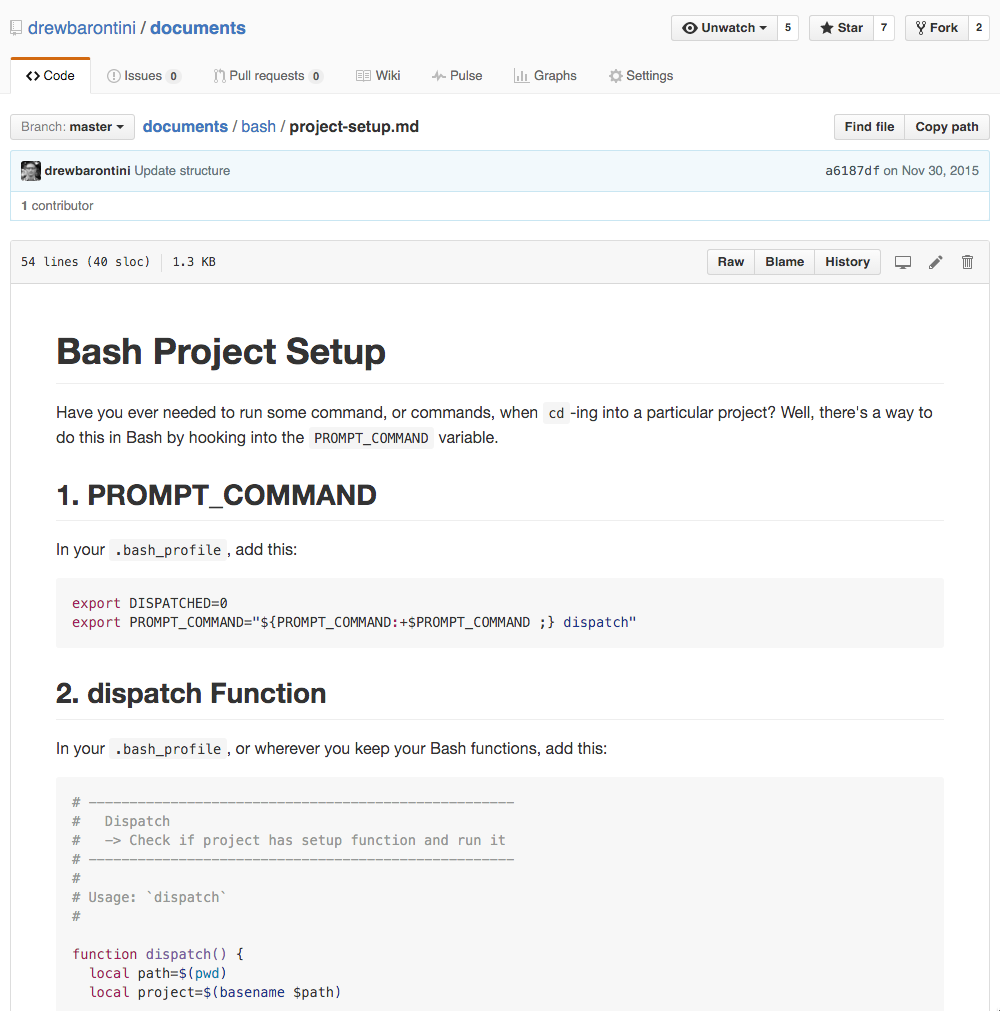I’ve talked a lot about GitHub in the past for version control, as well as working collaboratively with a team. However, I’ve found additional uses for GitHub. Particularly, storing documents — a collection of Markdown files — that are managed entirely within GitHub’s interface. Let’s talk about how to set this up.
Create the repository
The first step is to create the repository to store the documents.
As examples, I have two different repositories that I use with this setup:
drewbarontini/documents
A repository for any documentation, from Bash and CoffeeScript to Sass and Vim.
drewbarontini/til
This is something that others have done as well (definitely not claiming the idea), but a collection of documents for things I learn daily. Be it a new trick in the terminal, or a new pattern in Ruby, I like to store any daily learning here.
There hasn’t been a commit since December of 2015. Yes, despite that fact, I have learned things in the last ~3 months. I keep a list of things to document more completely in this repo.
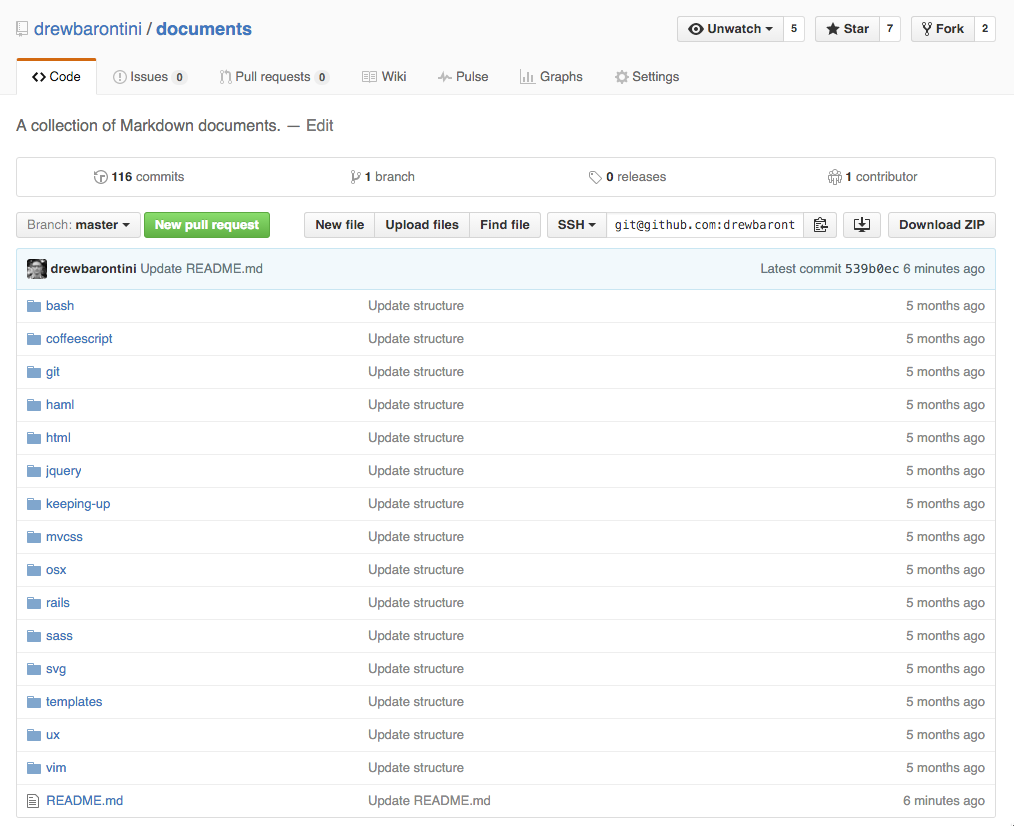
Create and organize the files
Once the repository is created, we can started adding and organizing the Markdown documents.
Click on the New file button to create your first file.
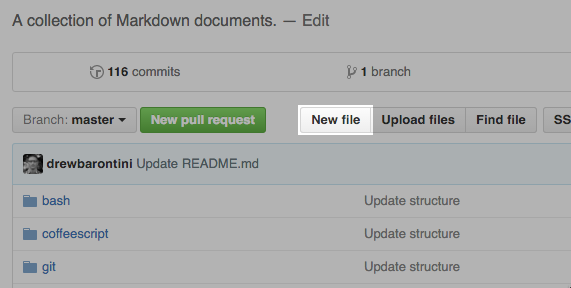
Next, name your file.
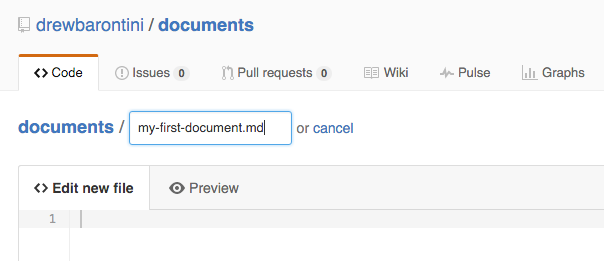
If you want to create a folder for this file, add a name for the folder followed by a slash (/). GitHub will automatically pick up that you want a folder and nest the file inside of it.
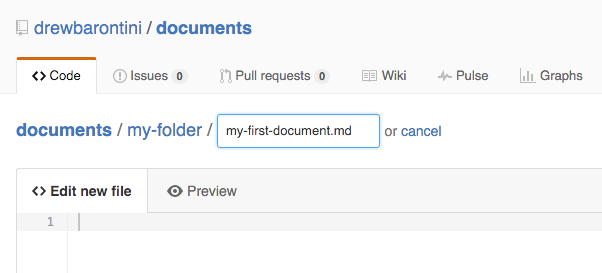
Finally, commit the file by clicking the Commit new file button. GitHub will automatically fill out the title of the commit, but you can optionally change it or add an extended description. Since I’m only ever adding, updating, or removing the files, I stick to the automated messages.
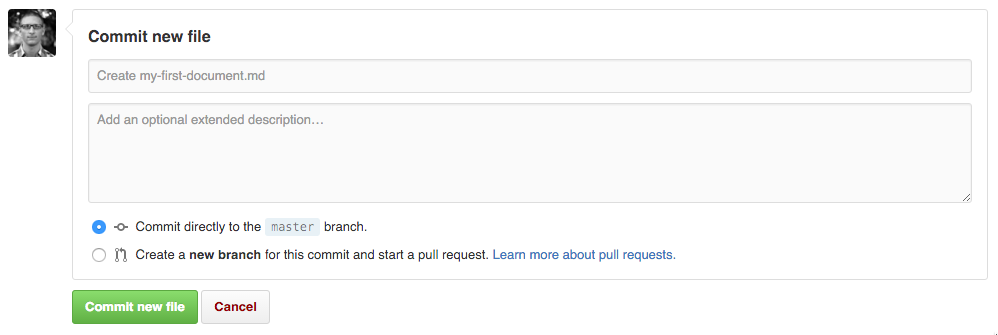
That’s all, folks
And that’s all there is to it! With this set up, we now have readable, accessible, and linkable resource documents that we can continually update and grow over time.