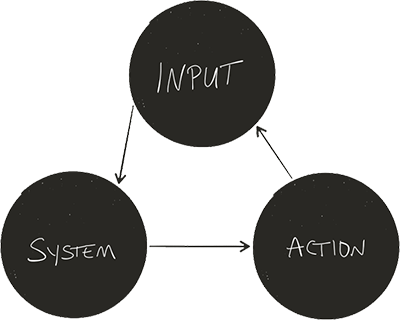
To test systems of organization and maximize efficiency, I use a process I call the “Input-System-Action Process.”
“Input-System-Action Process,” or ISAP, is a process for evaluating and completing tasks. It’s also a beneficial system for determining where systems — and Input-System flows — can be automated to increase workflow efficiency.
Let’s go through each part of the process in turn.
Input
External information acquired to stimulate a System-Action response.
Some example Inputs:
- Person tells us to complete a task by a given date/time (in person, via Slack, etc.)
- Task is assigned through project-management software (GitHub, Basecamp, etc.)
- Email is received containing a task to complete
- We determine ourselves that we need to complete an action
Once we’ve received the Input, it goes into the System, which is the system of organization.
System
The single- or multi-step process by which we catalogue and organize acquired information in order to perform an Action.
Some example Systems:
- Add a note to a specified note file
- Create a todo in a todo manager
- Update a spreadsheet
- Send a message to someone else
Action
The fulfillment and completion of said task.
The Action is simply the completion of the task.
Response
Once the task is complete, notifying relevant parties (Input) of completion.
Some example responses back to the Input:
- Telling the person
- Checking off the todo in project-management software (GitHub, Basecamp, etc.)
- Responding to an email
Incorporating Automation
I use ISAP to evaluate my current process to determine where Input-System flows can be automated. Let’s talk about IFTTT, an app that allows you to use or create “recipes,” which tie together services through a trigger and an action.
For example, a “recipe” (their terminology) may look like the following:
- When I post a photo to Instagram (trigger)
- Post the same photo to Flickr (action)
With that example, we can see how that might help us in our own workflow. Here are a few recipes that I use to help automate the Input-System flow so that I can get to the Action more quickly:
- GitHub issue assigned to me (Input) creates a Todoist task (System)
- Email (in Gmail) labeled
Urgentcreates a Todoist task - Pocket article tagged
todoistcreates a Todoist task inReadinglist - Creating a new reminder via Siri creates a Todoist task
- GitHub issue assigned to me creates a Todoist task
- Trello card assigned to me creates a Todoist task
- Email (in Gmail) labeled
Evernotecreates an Evernote note
That’s All, Folks
Even if you don’t use the Input-System-Action Process to evaluate where to automate, use it to assess your process to organize information. It can increase the effectiveness of your systems of organization to help you become more efficient.