In order to stay on top of projects and tasks, I use a combination of notes and todos. When working on a team, I use tools like Trello and GitHub, but these notes and todos are just for me, so I have a specific approach to how I manage them. Let’s talk about each of these systems of organization.
Notes
First up we have notes.
The most important part of keeping notes is to:
- Write everything down
- Organize it
Let’s talk a bit about my system of organization for notes.
Ideas/Inbox
The first area is an ideas or inbox notes file, which is a bulleted list of general notes that don’t have a direct filing place as of yet. This is a list that I will frequently read through to determine if an item needs to be moved elsewhere.
Areas
This section is for fixed domains or properties at Code School. They are not transient like projects, but are for areas of the company that are static. They each have their own note file to contain checklist items and general notes.
Projects
Each project gets its own note file. The file is used to contain checklist items, general notes, things learned, things to document, and questions. Questions are important. As you’re working on a project, make sure to write down things you need to talk to someone else about.
Here’s a look at an example notes file for a recent project:
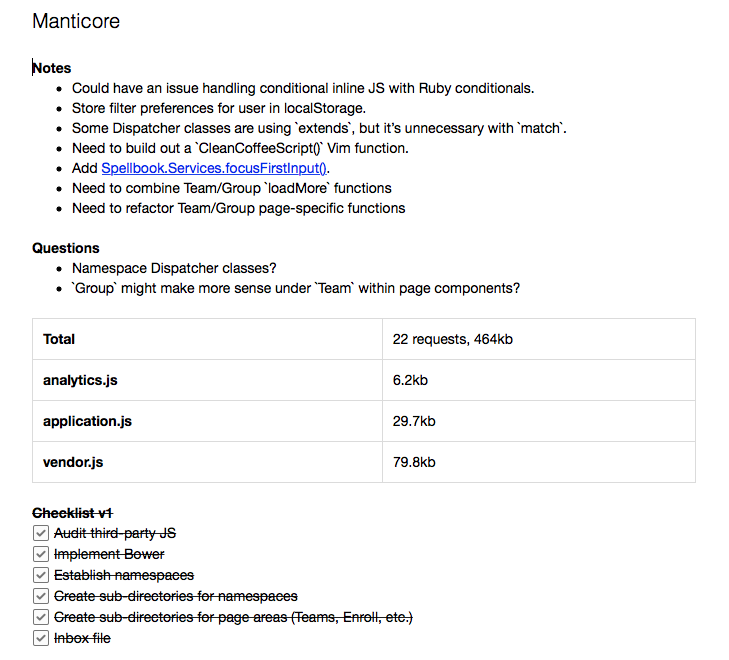
I use Evernote for my notes.
Meetings
For each meeting I attend (generally speaking), I create a note file. I use this file to track notes pertinent to me, particularly any action steps from the meeting. Once the meeting is done and I have organized the contents of the note, the file is archived.
Communication
This note file is a single file that contains a checklist of who I need to talk to, and what I need to talk to them about. For example:
[ ] Dan: Lunch on Tuesday
And once the item is complete, I can check it off. This has become an excellent tool to keep track of my communication with other members of my team.
Templates
With all these various notes, it’s worth creating some template files that you can copy/paste to reduce a lot of the boilerplate.
Todos
Alright, the second system of organization is todos.
Todos are for tasks that are:
- Recurring
- Scheduled
- Prioritized
Recurring
Recurring todos are tasks that occur repeatedly on a set date and/or time.
[ ] Write script (every Monday)
[ ] Update weekly schedules (every Monday, Friday)
[ ] Submit expense report (last day of every month)
Here are a few examples. And the nice part is that most todo managers allow natural language for setting recurring dates, which is convenient.
It’s important to make sure that recurring tasks are automated. Don’t waste the mental power trying to remember these things. Let the computer do its job while you do yours.
Scheduled
Scheduled tasks are tasks that will be completed once on a certain date and/or time.
[ ] Dan: Lunch on Tuesday (next Monday)
Remember our task from our ‘Communication’ note file earlier? Well, maybe we want to schedule this todo for a set date and/or time, so we move it into our todo manager.
Prioritized
Prioritized tasks are just tasks sorted in the order of highest priority (or importance), which determines when you should do them.
In my todo manager, Todoist, there are four levels of priority. This is specific to Todoist, but you could implement priority in most todo applications.
For each of the four priority levels, I assign specific meanings to each:
- Priority 1: Tasks I have to get done today, usually in the first block of work
- Priority 2: Tasks I have to get done today, but can wait until later in the day
- Priority 3: Tasks that I’d like to get done today, but can be rescheduled. Sometimes these are done when waiting on P1/2 tasks.
- Priority 4: Tasks that I don’t have to get done today, but can get them off my plate early. Again, these are sometimes completed when waiting on P1–3 tasks.
Routine
Once you have the system set up, the most important way to stick to the system is to establish a routine. You’ll avoid regression when you have a set way to handle the influx of information.
One way I keep the routine is by following the Input-System-Action Process, which you can read more about.
That’s All, Folks
I hope you enjoyed this look at my personal organization system. I’m constantly refining my workflow, but establishing a system and routine of notes and todos helps keep me on top of things.