My Setup
My workspace, plus the tools and apps I use to get things done.
Workspace

- My main monitor is the LG 27" 5K Ultrafine
- I connect it to a 2018 15" MacBook Pro with a 2.9 GHz Intel Core i9 and 32 GB of ram
- My keyboard is the Kinesis Freestyle2 Blue Wireless Keyboard
- My mouse is the Anker AK-UBA 2.4G Wireless Vertical Mouse
- My computer is on a Rain Design mStand
- I use Apple Airpods
- My webcam is the Logitech HD Pro Webcam c920
- My desk a 72" Uplift v2 Standing Desk
- My chair is the MARKUS from IKEA
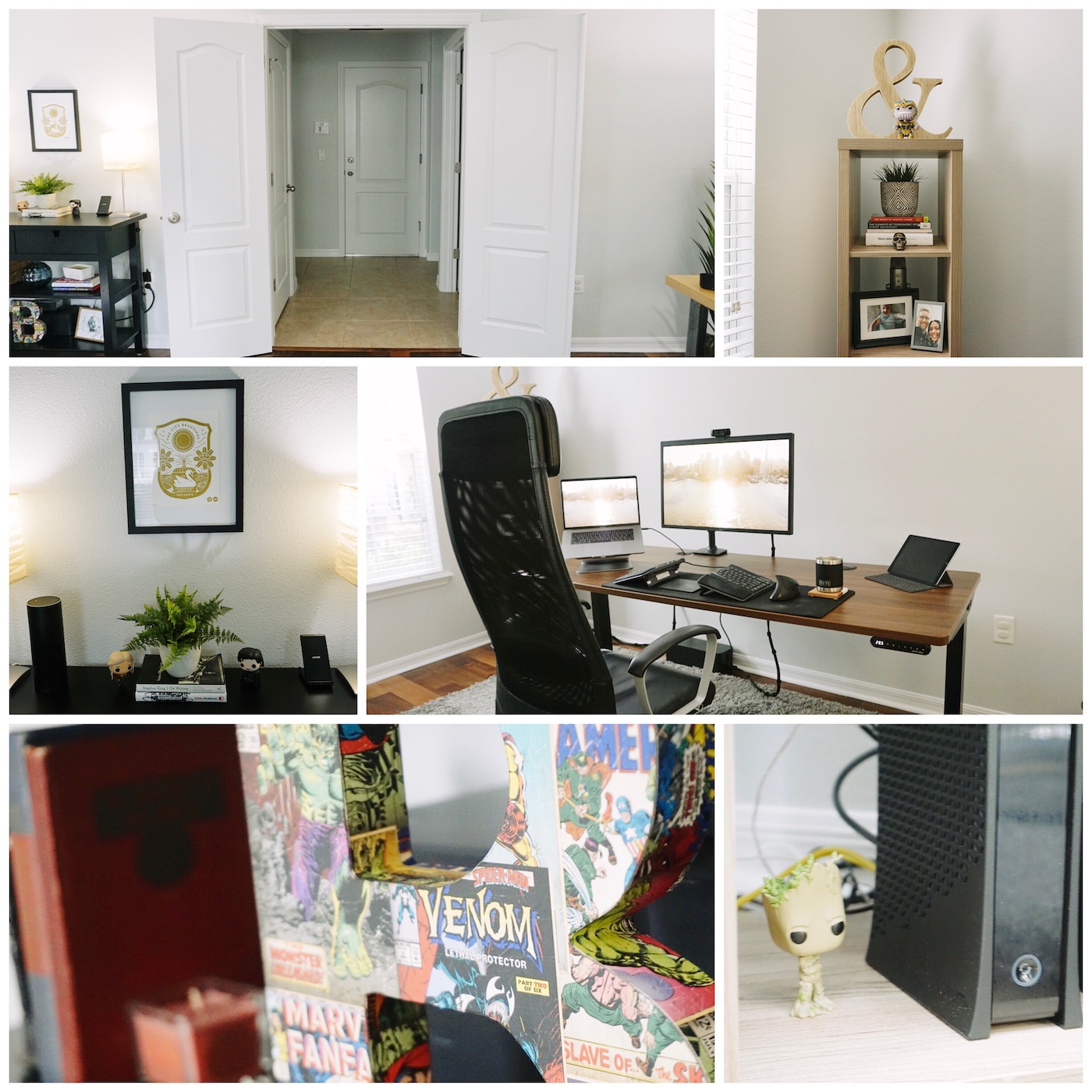

Applications
- 1Password for storing all of my passwords (and sensitive info)
- Alfred for launching apps, text snippets, and so much more
- Amphetaminee for keeping my Mac awake
- AppCleaner for fully uninstalling applications
- Backblaze for backing up my computer
- Bartender for keeping my Mac menu bar nice and clean
- BetterTouchTool for keyboard, trackpad, and Touchbar modifications
- CleanMyMac for maintenance and keeping my computer running smooth
- Dash for local code and technical documentation
- Fantastical for all my calendar needs
- Figma for all my design needs
- Gestimer for quick and easy timers while working
- Gifox for capturing GIFs
- iStat Menus for seeing statistics on my computer
- iTerm is my terminal-of-choice (and for using Vim when I do)
- Keyboard Maestro is my powerhouse for all workflow efficiency
- Moom is for all of my window management
- Notion is for all goals, projects, tasks, notes, and more
- Quitter is my background watcher for apps I want to quit automatically
- RescueTime is for tracking how I spend my time in the background
- Rocket is for a strong emoji game 💪
- Sip for grabbing colors on the screen
- TablePlus for managing databases
- ToothFairy is for quickly switching Bluetooth devices
- Transmit is for my rarely needed FTP-ing
- Tweetbot is my Twitter app-of-choice (mainly used on my phone, though)
- Visual Studio Code is my editor-of-choice (when not Vim-ing)
Chrome Extensions
- Cato is like Spotlight, but for within the browser
- Disable Download Bar does what it says
- Full Page Screen Capture again, does what it says
- Klim Reader for reading articles in a nicer view
- Loom for recording screencasts
- Momentum for my new-tab page
- Stylus for override styles on various sites
- Vimium for Vim-esque keyboard shortcuts to navigate sites
- Window Resizer for custom window resizing
Dotfiles
I’m obsessive about efficiency, productivity, and the ability to easily spin up a new machine with all of the little details as I like them. So that’s why I have extensive dotfiles that I maintain. All of my nitty-gritty settings for my computer (development, specifically) are maintained there.
© 2019 Drew Barontini — Building products under Drewbio, LLC